This time I am just going to do a record on how I drew the fan arts. Example used is the Dynasty Warriors 7 couple fan art of Liu Bei and Sun Shang Xiang. Software used: Corel Painter IX.5 and Hardware used: Wacom Bamboo tablet.
First, get a reference image of Liu Bei and Sun Shang Xiang, I used their official artwork from Koei, then think about the composition of the work that you are going to draw and start to sketch! I prefer to use Soft line charcoal size 2.0 opacity 30% texture 80% to do my outlines with a color in dark brown. Image size 6 by 8 cm, 300 dpi.
1. Add a new layer to sketch, define the outline of the characters, and background if necessary. Currently I am still very weak at doing backgrounds…sigh
2. Change the opacity of the sketch layer to barely visible %, add a new layer for the first character and begin to draw it with the help of reference.
3. For the outfit, using reference of course, I usually drew it directly on the same layer I drew the character, I think you might be using another layer for this issue? Watch your ref. image closely and try to get as much details as possible! Alternately using the brush and eraser tool for a clean work!
4. Add another layer for the second character, magnify to draw the details.
5. Continue with the outfit on the same layer, or use a new layer if you like!
6. Upon completion, you may hide the sketch layer to see how it looks!
7. Add another layer for background details, here for me there’s only the tent and the rope thing~! And the outline is done!
Part 2 will be about how I colored this piece, see you in my next post then!
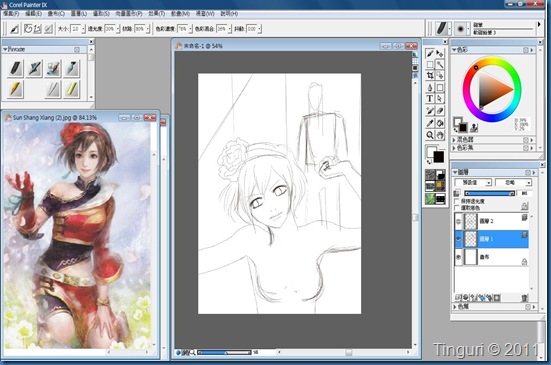
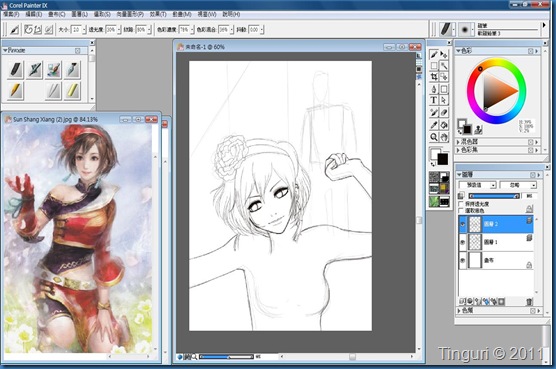




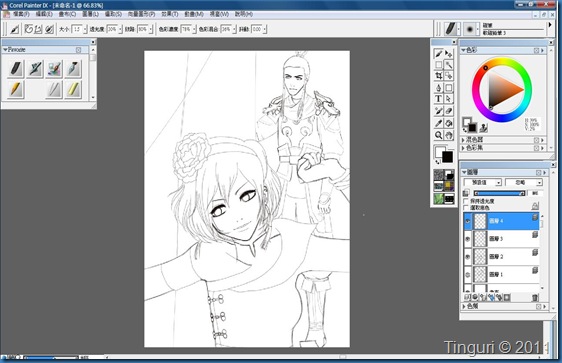

No comments:
Post a Comment